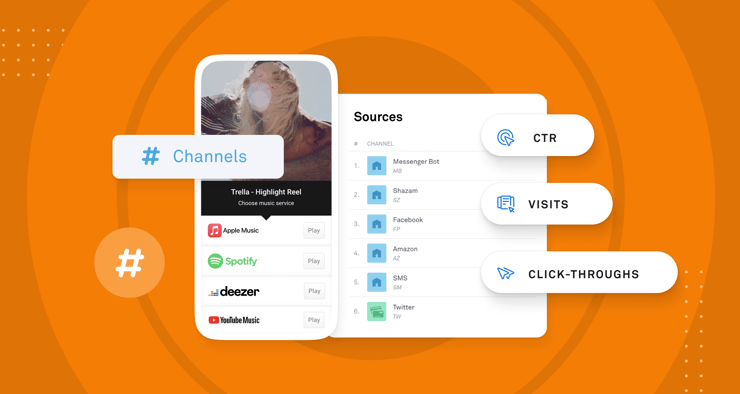In the competitive world of music marketing, knowing where your traffic comes from is crucial. When you know which of your smart link traffic sources are performing best, you can use that data to improve your music marketing strategy, learn more about your fans, and optimize your ad budget.
Whether you're releasing a new album, dropping merch, or promoting your latest music video, understanding the source of your link traffic can significantly enhance your strategy.
If you use Linkfire to create and track smart links, your work will become so much easier when you consistently use channels. It’s just one of many advanced features that make our smart links… well, smart.
What are channels, and how do they work in the Linkfire platform?
Imagine you manage digital marketing for a record label and you're promoting an album on both the label's Facebook page and the artist's page. You've also set aside some budget for ads. If you rely only on referrer data, all traffic will appear as one source, Facebook. This makes it challenging to differentiate between visits from the label page, artist page, and ads.
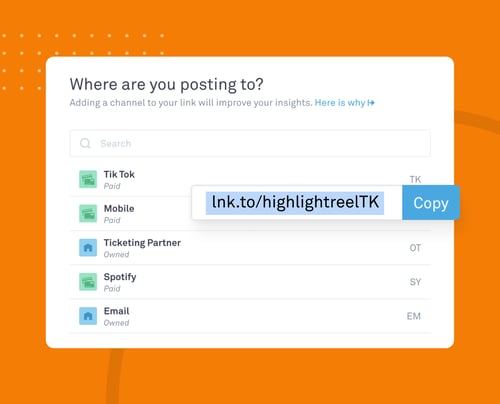
Enter Linkfire channels. By creating separate channels named “Facebook Label,” “Facebook Artist,” and “Facebook Ads,” you can track each source individually. When you copy your smart link, Linkfire prompts you to select a channel, appending a unique two-character code to the URL. This lets you see exactly where your traffic is coming from without affecting the fan's experience.
What are the top 3 benefits of adding channels to every smart link you share?
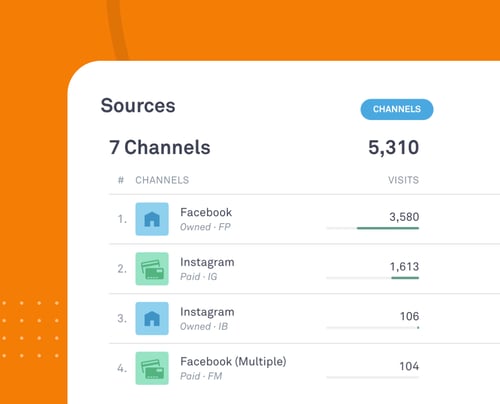
1. Get advanced traffic insights for every link
Set up channels right away that you know you’ll use regularly, and be sure to use them every time you share your links to get the most out of your Linkfire Insights, like “IG” for Instagram, “TW” for X/Twitter, and “NE” for email newsletters. Whenever you share a link, use these channels to get detailed insights on your Linkfire Insights page.

These insights help you:
- Improve your marketing strategies
- Learn more about your fans
- Manage your ad budget more efficiently
2. Compare marketing data across campaigns
Linkfire makes it easy to analyze your channel data both at the individual link level and across your entire board. In the "Reports" section of your dashboard, you can view all your channels broken down by services and all your links broken down by channels.
Key advantages include:
- Comprehensive comparison of marketing data across different campaigns
- A clearer understanding of how your marketing strategy is performing overall
- The ability to create consistent and stable parameters for long-term data analysis
Planning and creating the channels you'll need upfront is crucial. Although you can always add more channels later, doing so might risk polluting your long-term data.
Consistency is key. Plan your channels and use them consistently to avoid polluting long-term data. The more stable your parameters, the more reliable your insights will be.
3. Easily Share Channel URLs with Your Team
Whether you’re on a small artist management team or a major label marketing team, it’s important to stay in sync with your colleagues about your work.
With Linkfire, you can export a CSV file of all channels and their unique URLs for each link in just one click. This feature eliminates the hassle of manual copy-pasting or messy screenshotting, ensuring your team stays aligned with minimal effort. In just one click, you can directly export a CSV file of all channels and their unique URLs for each link you create. You’ll see this option when you hover over any link with channels and click “get.”

Conclusion
Using Linkfire channels with your smart links gives you great traffic insights, solid data comparison across campaigns, and easy team collaboration. These perks not only boost your marketing strategy but also help you make smart, data-driven decisions.
Ready to take your music marketing to the next level? Start utilizing Linkfire channels today and see the difference for yourself.
Linkfire’s channel management feature is available with the Essential, Advanced, and Enterprise plans. Sign up for a free 14-day trial to explore channels and other pro features.

Get better music marketing data with Linkfire
Sign up for a free trial today.